What is a Facebook Business Page?
Facebook Business Pages are used by artists, public figures, brands, or organizations to connect with their community(share content, promote events, contact information, etc.)
Facebook Page for your Business allows you to set up Facebook Shops and Advertising Tools to list your products on sale and create advertisements to find new customers.
Learn how to create an effective Facebook Business Page that converts.
We will create our page on the example of this site https://acupressureguide.com This site reviews Acupressure mats, pillows, slippers, etc.
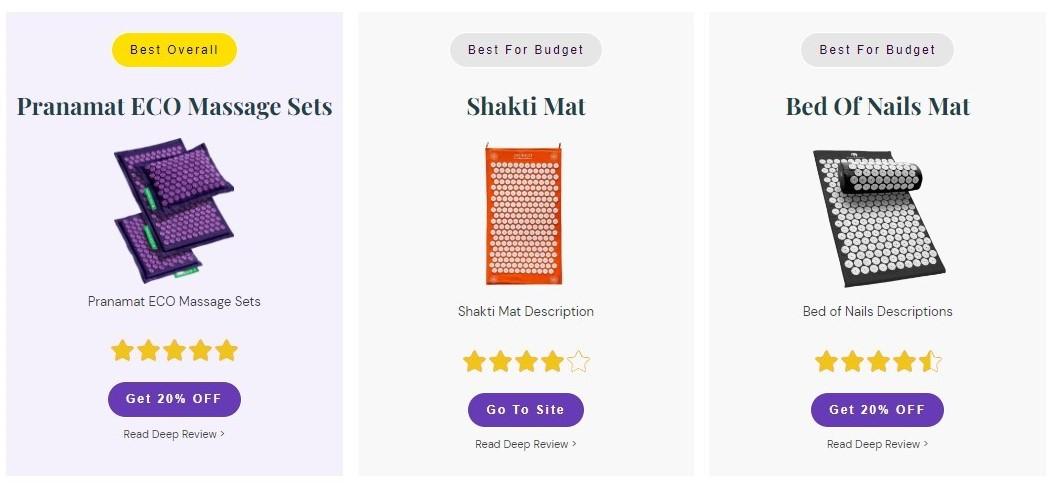
There are a few different ways you can create a Facebook business page.
-
-
- Using a personal Facebook account
- Using Facebook Business Manager
- Using your mobile phone
-
No matter which method you choose, creating a Facebook business page is a simple and straightforward process. Just be sure to take the time to fully set up your page and include all relevant information. To create your Facebook business page that converts we need to follow these steps.
How to create a New Facebook Business Page through a personal Facebook account?
1. Step: Create a Page
Log into your personal facebook account and go to the www.facebook.com/home and click Pages
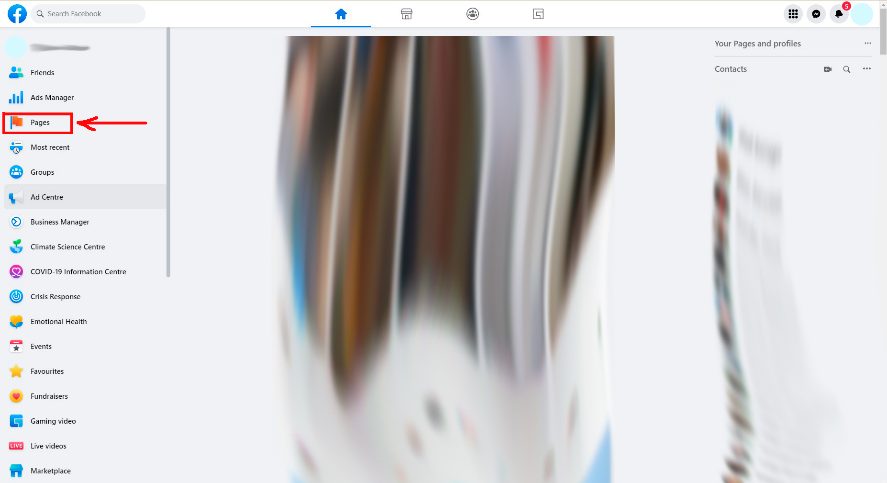
Click Create New Page
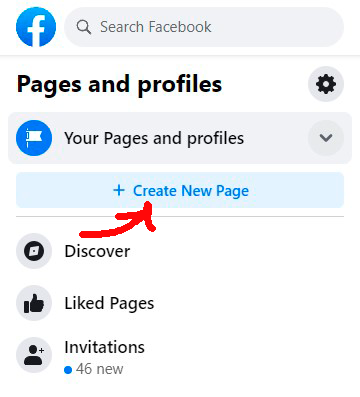
2. Step: Enter your Pages Name, Category and Bio
Pages Name
It should be similar to your official brand or business name so your audience could quickly find your page. When choosing a name, try to imagine that you’re a customer who is interested in your product and knows only your Brand name or Business name.
Business Category
Enter your business information(one or two keywords) to include from 1 to 3 categories that suit your business(describe your business) in order for Facebook users to understand what your page is about.
Pages Bio
Write basic information about your business or about your products that could interest people in your business.
Click Create Page
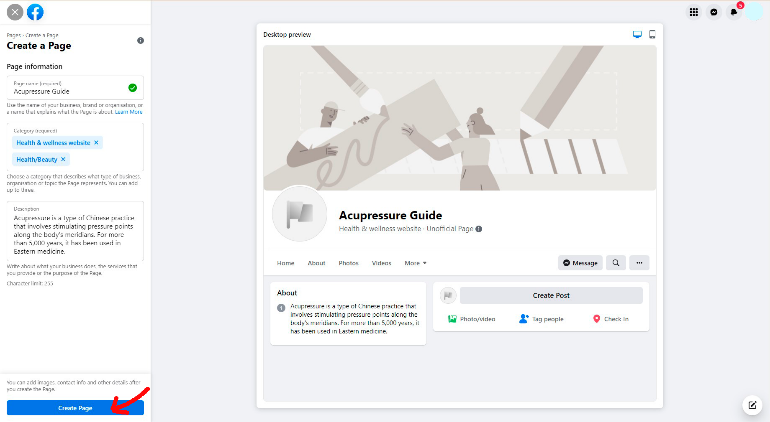
Now you can include your page’s profile picture and cover photo that represents your business or brand. Don’t forget to turn on notifications which will give you tips and updates for your page. When you finish click save.
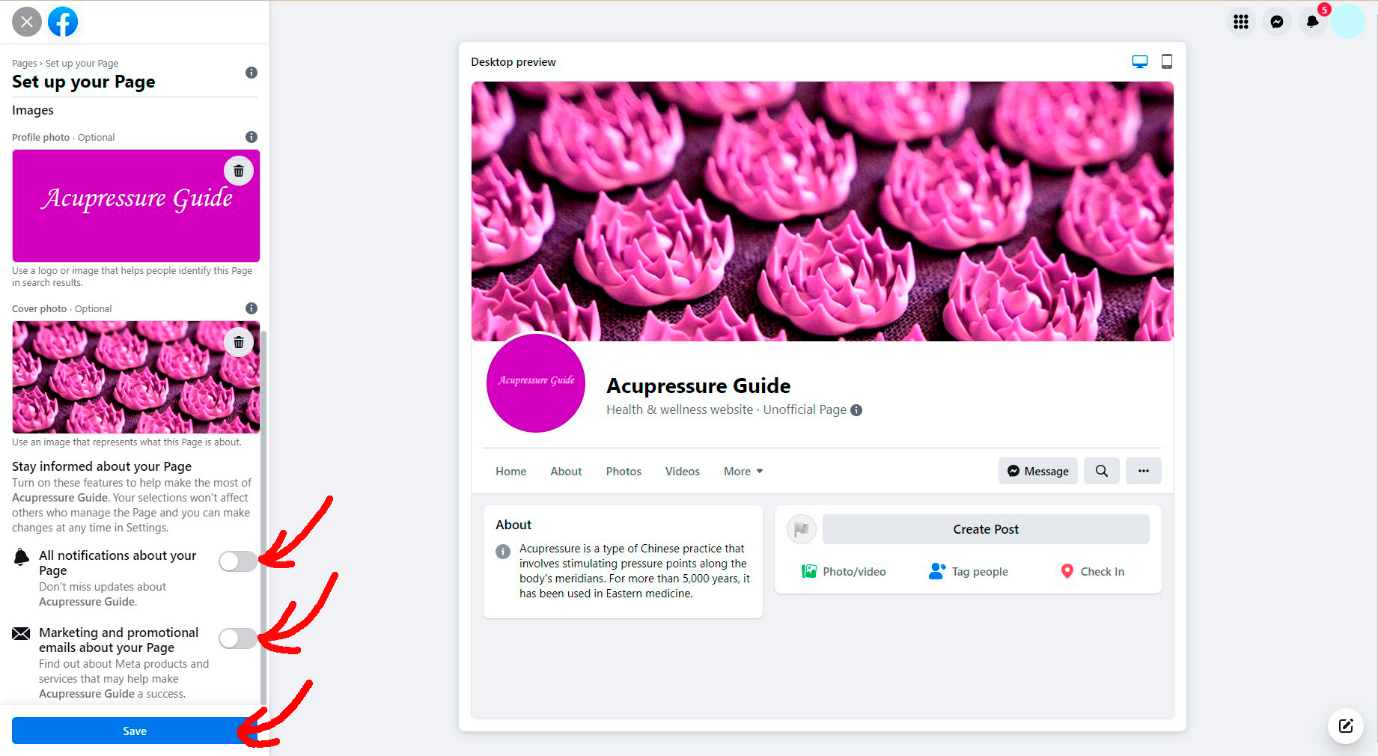
3. Step: Enter your Business details.
Include additional details about your Page like website, phone number, WhatsApp button to your page, email address, business hours and other things that are useful for your store because this tools is the best way to connect with your audience. You can add it in “Provide info and preferences”. Try to add additional information about your business so users could easily connect with you.
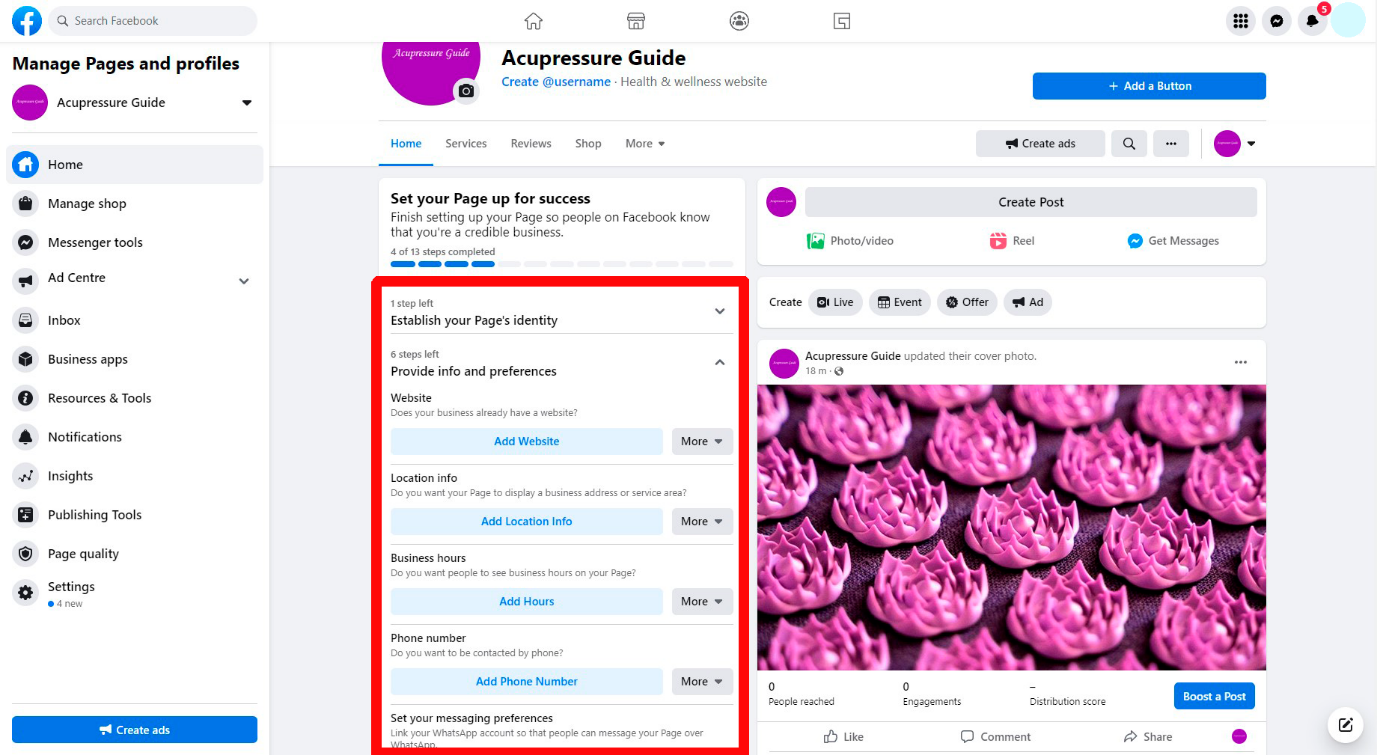
4. Step: Add CTA(call-to-action) button(to add your CTA, click the blue button on which is written “Add a Button”)
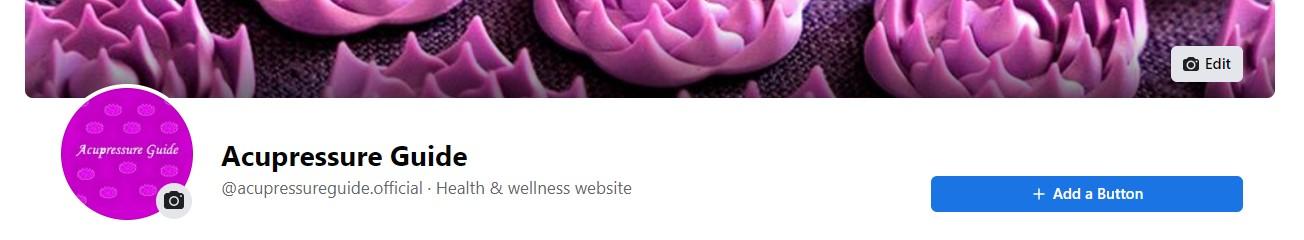 There are lots of options which your cta button could be:
There are lots of options which your cta button could be:
1) If you want to make your audience bigger choose: Sign up or Follow.
2) If you have an e-commerce store or restaurant choose: Shop on Website, Start Order or Book Now.
3) If you want to communicate with your audience choose: Call Now, Contact Us, Send Email, Send Message or Send WhatsApp Message.
4) If you want users to engage with your website or app choose: Learn More or Use App.
5. Step: Create a username
You have to try to create a username similar to your page’s name, the name of your business or brand. Facebook will let you know if it is already used. If it is used try to change something in your username so as not to lose the meaning.
6. Step: Create a template for your page
Go to Page Settings->Templates and tabs and edit your template. Try to choose which fits your business type. Then put your 3 the most important templates at the top because these are the ones that are visible right at the top of our page.
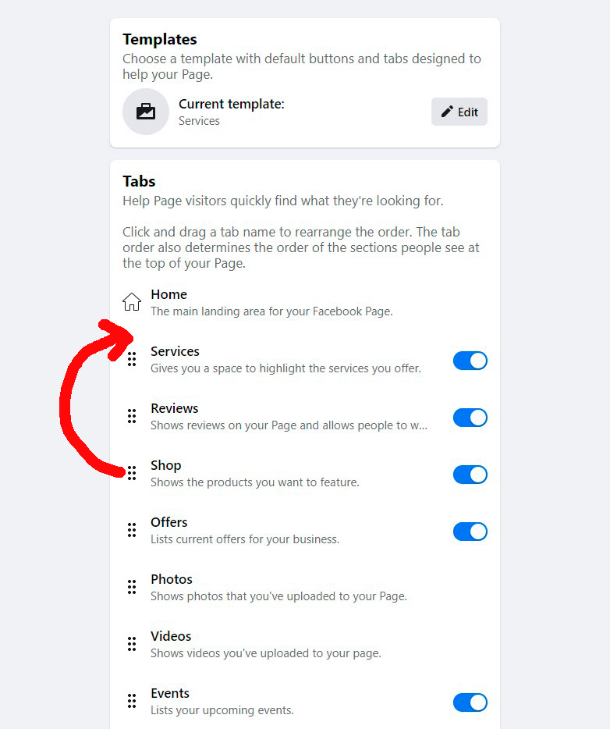
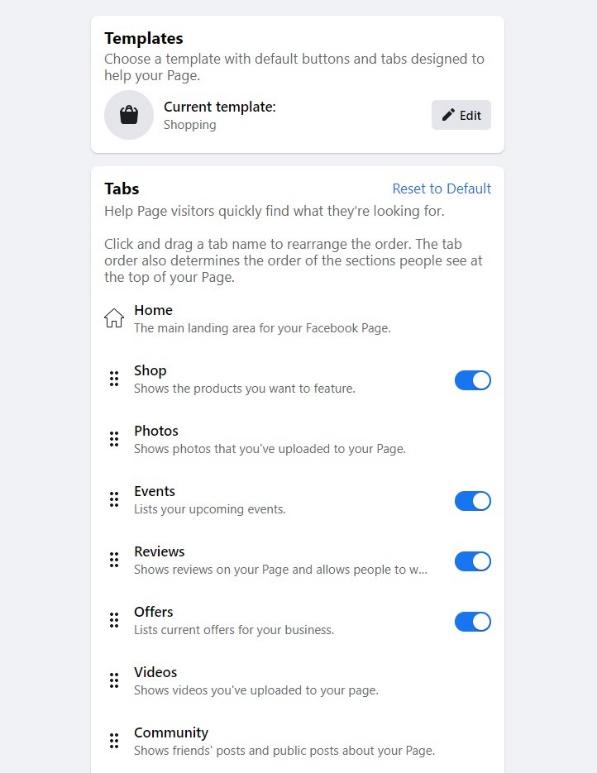
7. Step: Create a post
You should try to make a post that will interest people to buy your product.
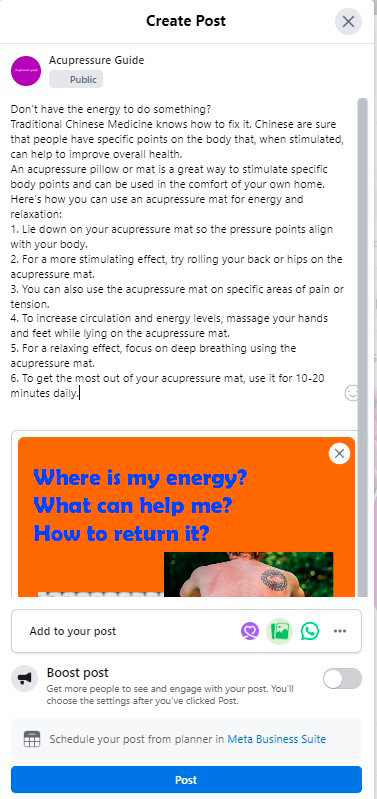
(If you want to edit something on your page and want to hide your page from other people just go to settings->general->page visibility then click on “Page unpublished” and then click on save changes).
8. Step: Add another page admin
Even if you work on your own add at least one more admin on this page because if your personal account will get blocked you won’t have access to your page. Go to Page Settings->Page roles and put the name or email of the people whom you want to add in Assign a new Page role. Don’t forget to change the role to Admin.
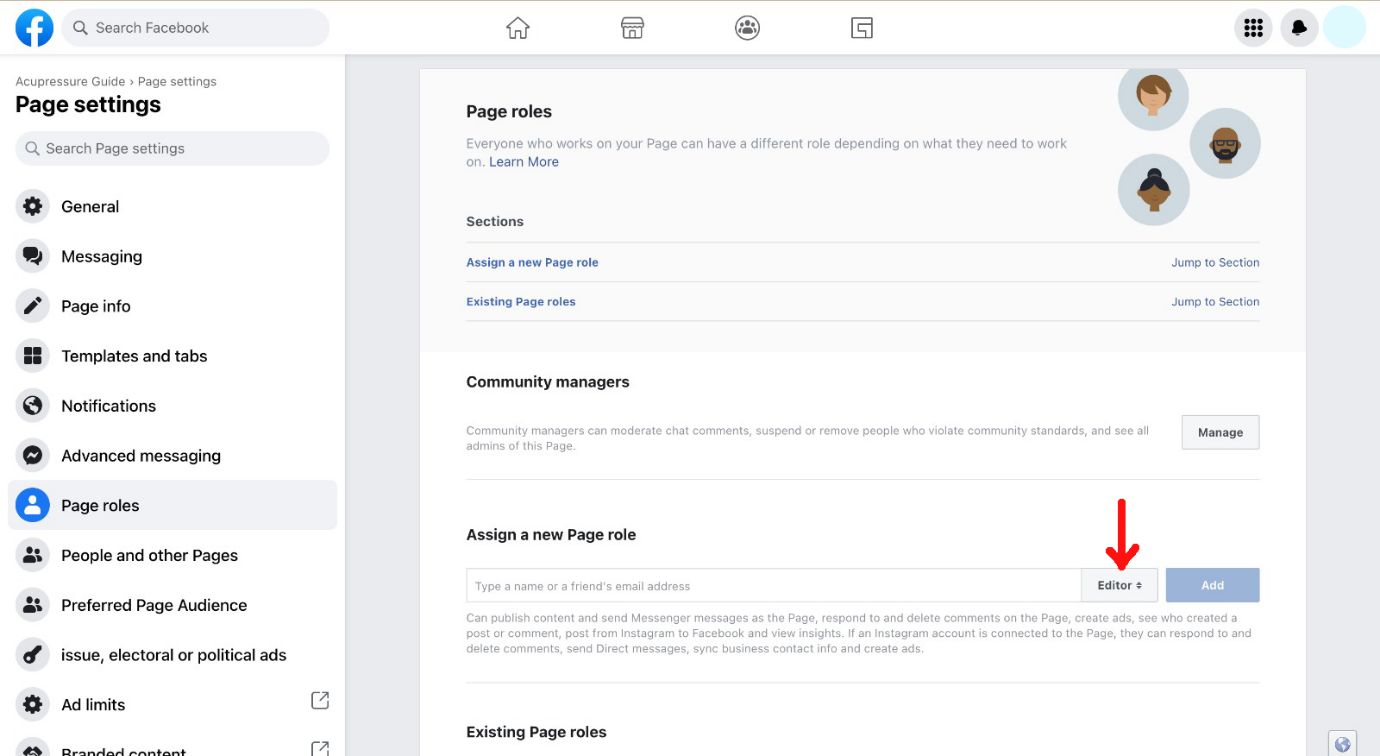
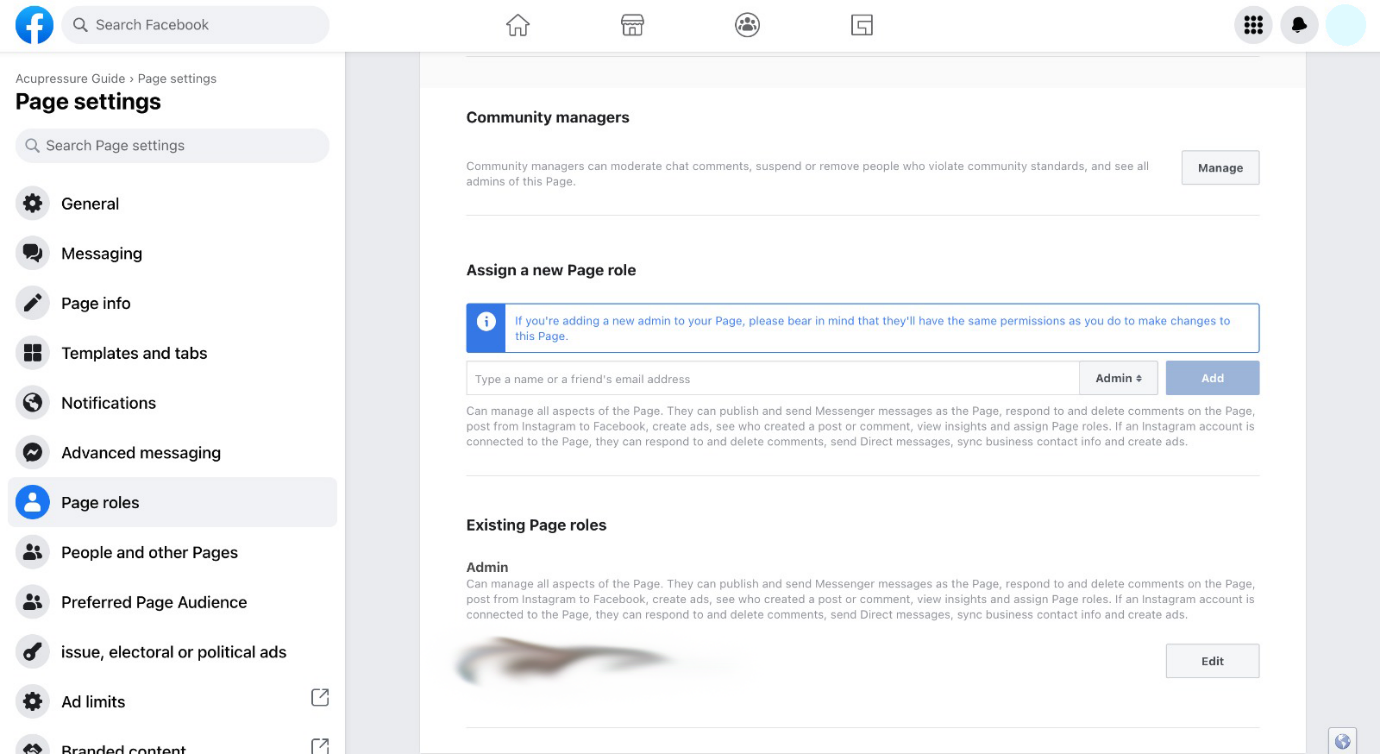
9. Step: Connect your page with the Business manager
Go to the Business Manager->Accounts ->Pages and click on Add. Then add your page.
You need it if you’re working with a team or need to manage multiple Meta business assets.
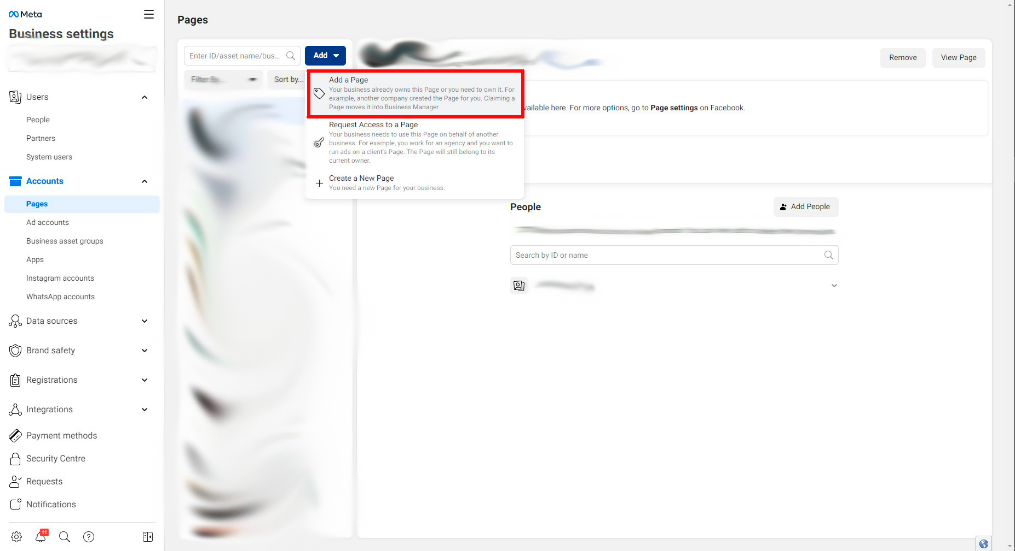
10. Invite your existing Facebook friends to your page
You should invite your friends to like your page so you could have an initial audience.
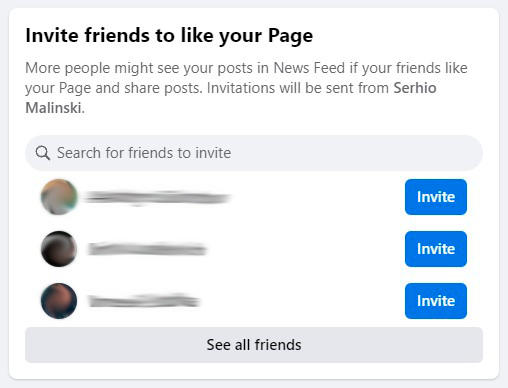
Also, you can create Facebook Business Page directly in Business Settings
1. Step: Go to the Business Manager->Accounts ->Pages->Add->Create a New Page
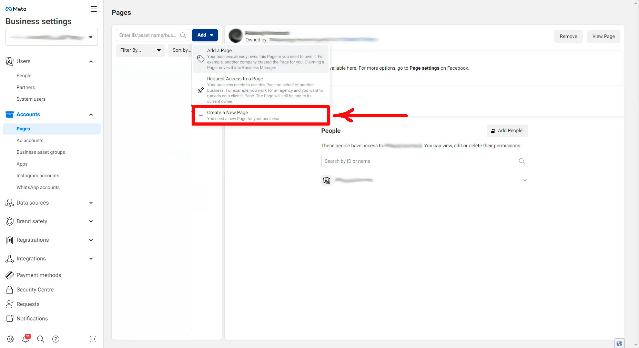
2. Step: Choose your business page category that fits your business

3. Step: Choose a name and category for your page
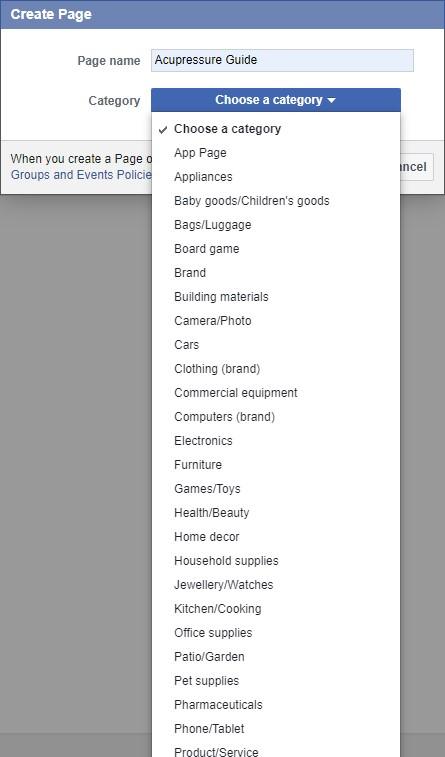
4. Step: Then create it, click on View Page and follow all steps from 3. Step in “How to create a Business page through a personal page?”
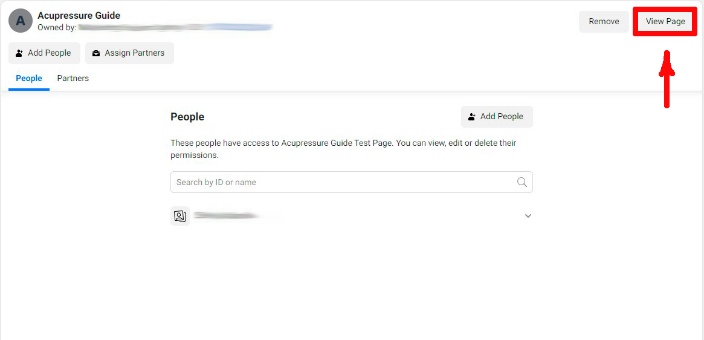
Now I can give you some tips about how to Improve and Lead traffic to your Business page
1. Connect your Facebook account to your Instagram account.
2. Set up your Facebook shop
Go to the commerce manager and click on add account. Set up your commerce account by adding your products.
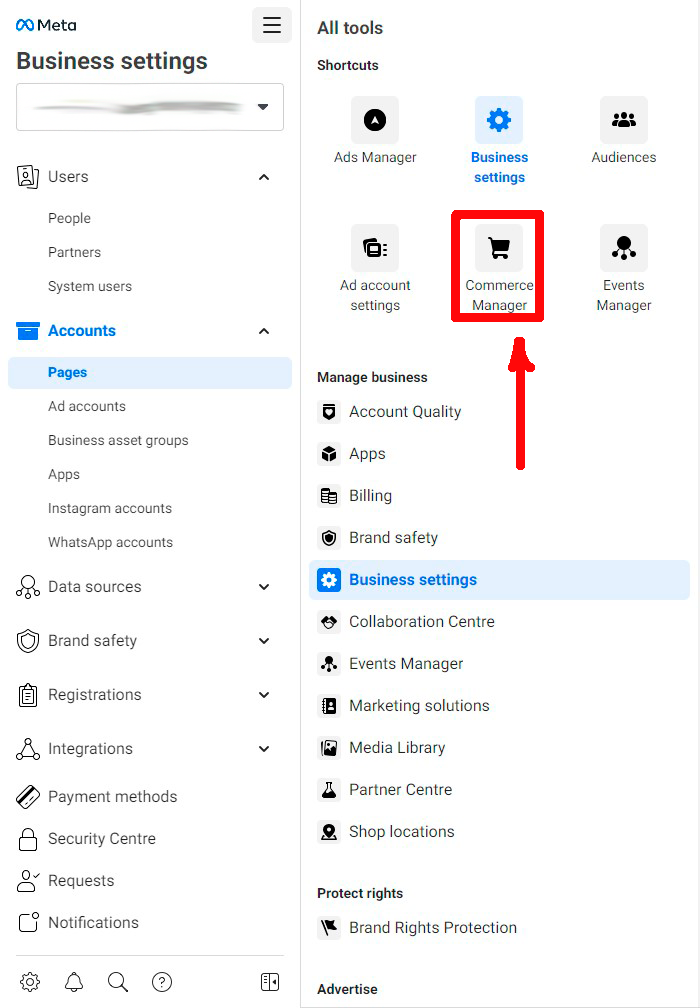
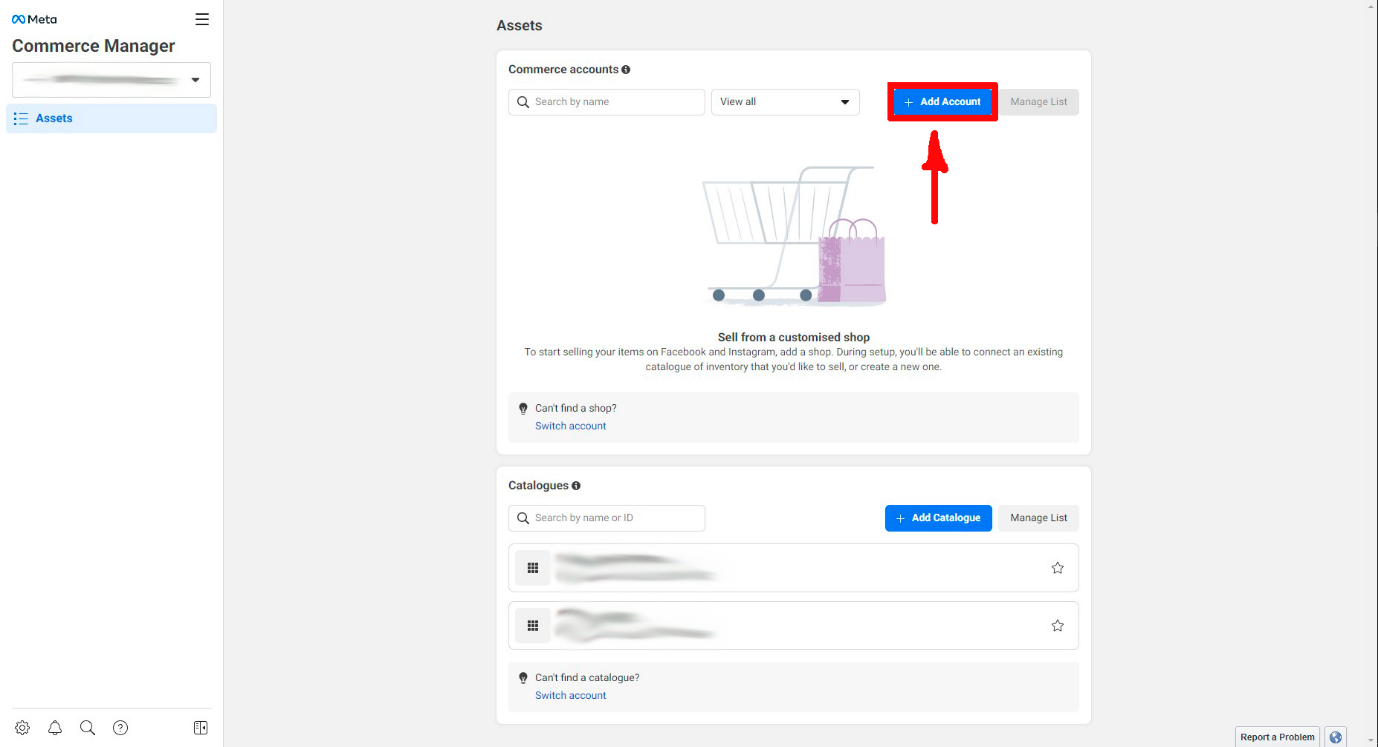
3. Analyze and learn your Facebook Insights on your Page
Facebook recommends a lot of useful information in insights so “heed the advice”.
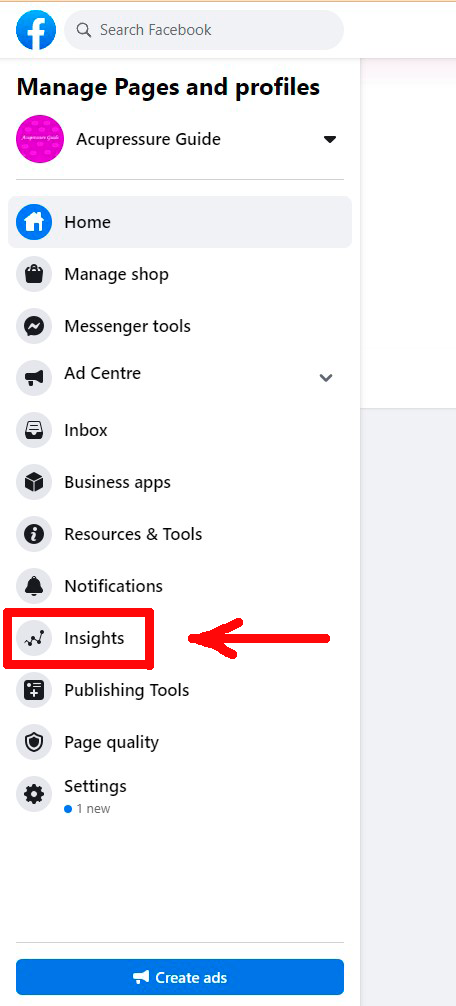
1) Follows
Check your followers. You should know how many paid and organic followers you have. Also, you have to understand when people are following and when unfollowing. Then you can understand which things on your page you have to fix and which improve.
2) Demographics
Analyze the audience which follows your page. You should understand which people engage with your page and when you are using ads target audience is more likely to follow your product and page.
3) Posts
Compare which pots have more likes and comments to understand which type of content you must use on your Facebook page.
4) Use Business Suite
Business suite is really useful if you have multiple Instagram and Facebook pages. It helps you to view notifications and respond to messages quickly.
5) Use Facebook Ads for Audience recruitment
When you set up some ads you may exclude users that engaged with your page and website(don’t forget that if you want to make you should have meta pixel).
6) Pinned posts
Pin content on your Facebook page which has the best performance or when you have some sales on your website you can also pin your post. When your post is pinned your post stays at the top of your Facebook page and even after you publish new updates it will stay at the top.
How to create a Facebook business page in 7 steps from your Phone?
To create a Facebook page from your Phone you should follow these few steps
1. Step: Go to Menu->Pages and click Create
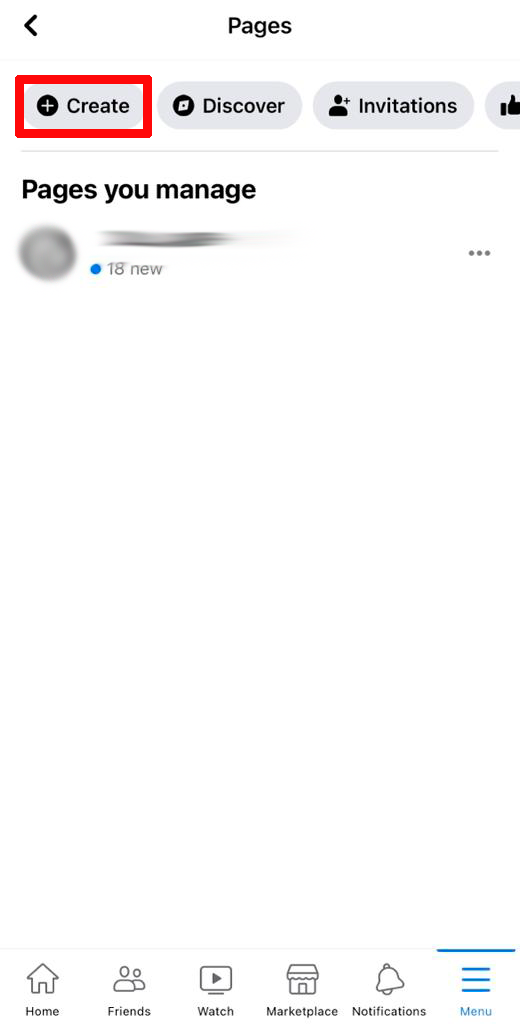
2. Step: Click Get Started
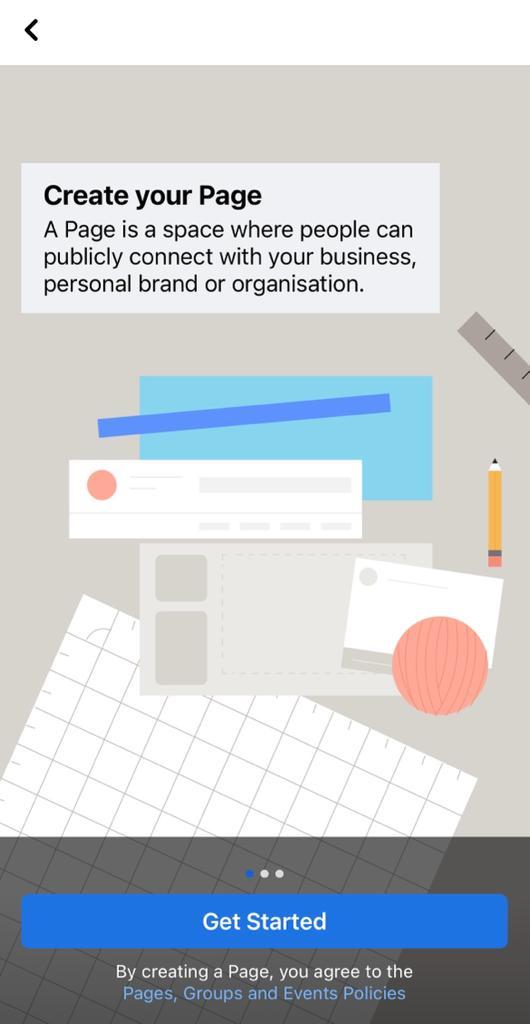
3. Step: Enter your Page name
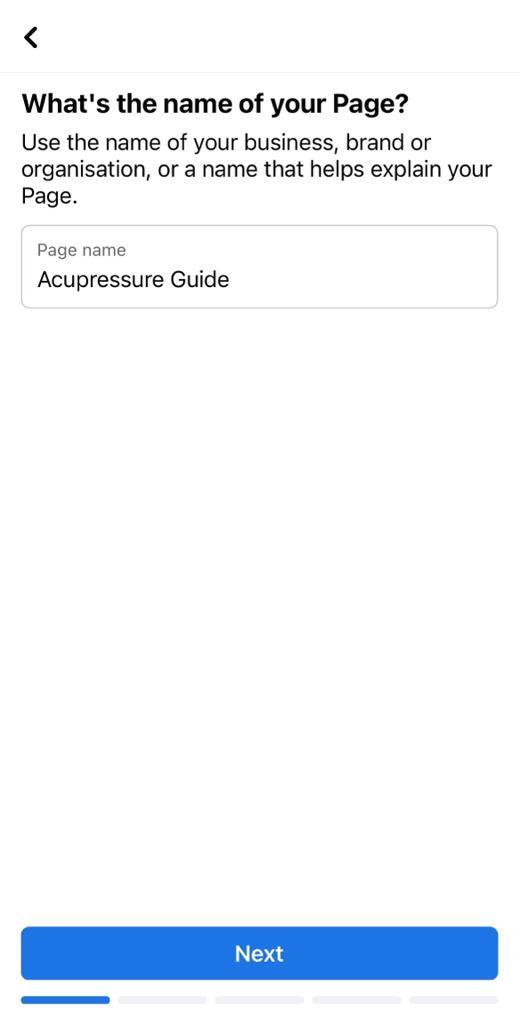
4. Step: Enter information about your business that fits and click create.
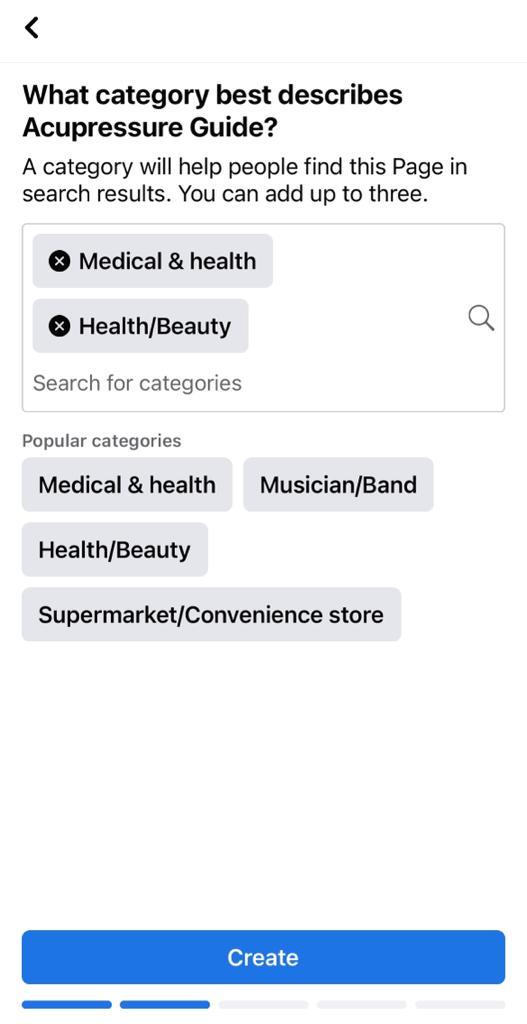
5. Step: Enter your website link and other things that are obligated for your Page.
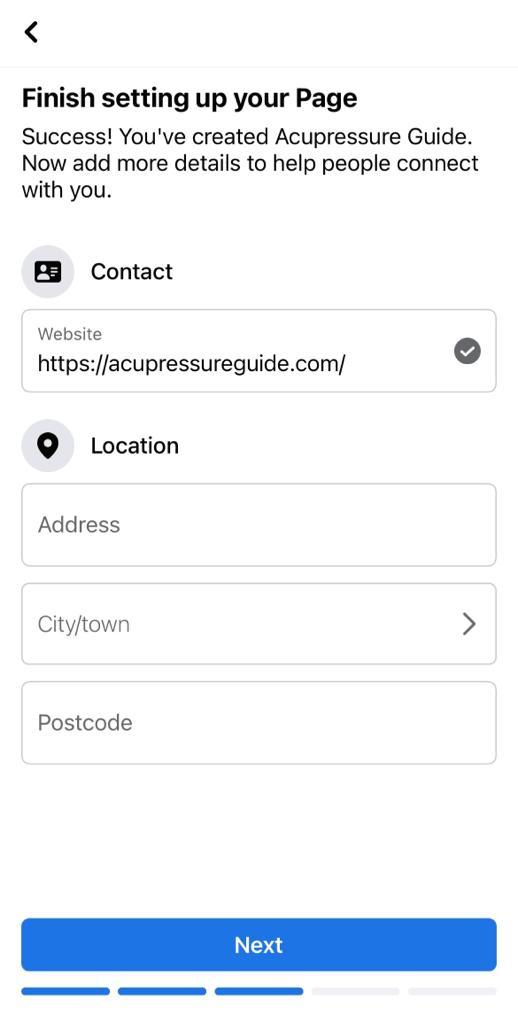
6. Step: Customise your Page(add your background and preview photo)
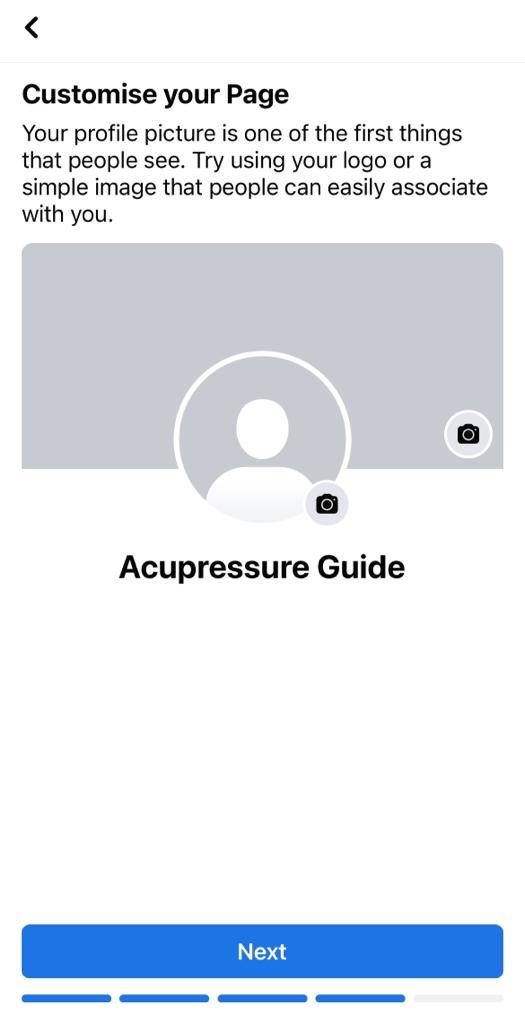
7. Step: Turn on notifications to be in touch with your Page and also to know about Meta products that can help improve your page.
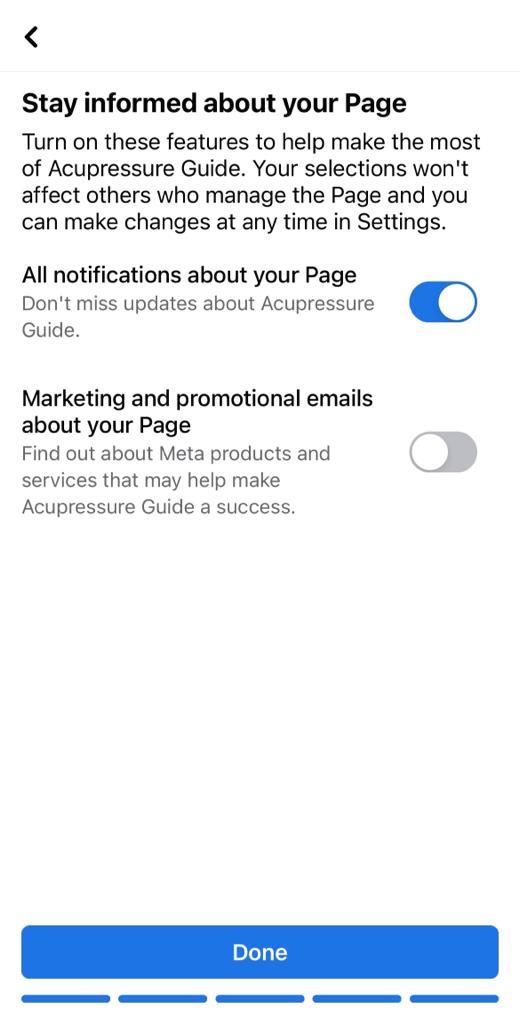
FAQ
Is a Facebook business page free?
Yes, it is absolutely free. The only thing you can pay for is Facebook and Instagram Ads, which could help you make your customers’ audience larger.
Does a Facebook Business Page have to be linked to a personal account?
Yes, your business page should be linked to your personal account because Facebook doesn’t allow creating a business page without it being connected to a personal profile. If you want you can create a new Facebook personal account and make it private so no one can find you.
What is the difference between a Facebook Business account and a Facebook page?
The key difference between a Facebook Business account and a Facebook page is that a Business account is used to manage and advertise on multiple pages and ad accounts, while a page is a public-facing presence representing your business on Facebook.
A Facebook Business account is a separate account that you can use to manage your different business pages and ad accounts on Facebook. It allows you to manage multiple assets easily, grant access to other team members, and access features such as analytics and campaign management.
A Facebook page is a public presence that businesses, brands, and organizations can create on Facebook. It allows you to share information about your business, products, or services and connect with customers and followers. People can like and follow your page to stay updated on your latest news and offers.
Wrap Up
Creating a Facebook Business Page is just the first step. To truly get the most out of your page, you’ll need to manage and update it with relevant and engaging content actively. You should also aim to regularly interact with your audience by responding to comments and messages, and asking for feedback and ideas.
Additionally, it’s important to remember that, unless you advertise your Facebook Business Page, it may be difficult for people to discover it organically. Using Facebook Ads or other marketing strategies, you can reach a wider audience and increase your visibility on the platform. So I recommend also reading my article: Test Results: Add To Cart vs Initiate Checkout vs Purchase Facebook Events
Overall, a Facebook Business Page can be a valuable asset for your business, but it takes time and effort to manage and promote it effectively.
By regularly updating and engaging with your page, and using advertising and marketing techniques, you can effectively reach and connect with your target audience on Facebook.
Good luck!
