In the world of digital marketing, understanding the customer journey is crucial. This journey often involves multiple touchpoints across various channels, making determining which interactions ultimately lead to a conversion challenging. This is where Facebook Attribution comes into play.
Understanding Facebook Attribution
Facebook Attribution is a tool that helps marketers understand the effectiveness of their ads by analyzing the data of views, clicks, and actions. It provides insights into which ads led a customer to take a desired action, such as purchasing. This information can help marketers optimize their ads based on their performance.
If it’s too complicated for you, I will try to explain in simple words: Facebook Attribution is like a detective tool for businesses who advertise on Facebook. Imagine you own a shop and you put up several billboards around town to attract people. Now, you want to know which billboard convinced people to come to your shop and make a purchase. In the online world, Facebook Attribution is a tool that tells you which of your Facebook ads convinced people to visit your website and make a purchase or take other desired actions. It helps you understand which ads are working best, so you can make smarter decisions about where to put your advertising money.
The Importance of Facebook Attribution
By using Facebook Attribution, you can get more detailed information about what channels drive the most conversions and what channels and devices are worth investing in. You can also better allocate your marketing budget and invest in channels that make sense for your business.
Different attribution models distribute different amounts of credit for conversions across your ads. Facebook Attribution helps you measure conversion performance for your ads on Facebook’s family of apps and services, as well as across different publishers.
The Role of Facebook Pixel in Attribution
Facebook Pixel, now known as Meta Pixel, is a crucial tool for tracking and analyzing user interactions with Facebook ads. It captures how audiences interact with an e-commerce website via embedded code, tracking interactions ranging from page views to newsletter sign-ups and product purchases.
Changes in Facebook Attribution due to iOS 14 Update
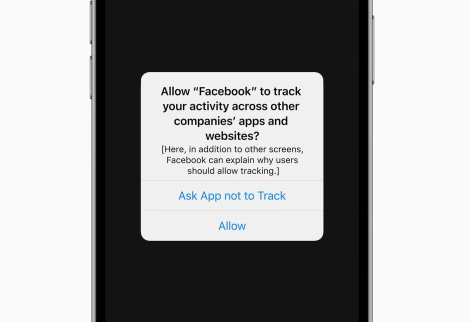
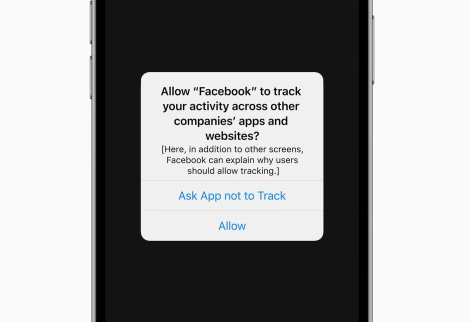
The introduction of Apple’s iOS 14 update in 2021 brought significant changes to Facebook Attribution. The update’s App Tracking Transparency (ATT) policy requires all mobile marketers to request consent from users before they can track them across apps and websites. This has led to limitations in Facebook’s ability to support reporting for the 28-day click, 28-day view, and 7-day view attribution windows in Ads Manager and Ads Reporting.
| Change | Explanation |
|---|---|
| Introduction of App Tracking Transparency (ATT) policy | Requires all mobile marketers to request consent from users before they can track them across apps and websites. |
| Limitations in reporting | Facebook lost the ability to support reporting for the 28-day click, 28-day view, and 7-day view attribution windows in Ads Manager and Ads Reporting. |
| Introduction of Facebook Attribution Settings | Facebook combined the Facebook Conversion Windows and Attribution Windows into Facebook Attribution Settings. |
| Default attribution setting | For new ad sets, the default attribution setting is now 7-day click or 1-day view. |
Understanding Facebook Attribution Settings
In response to these changes, Facebook combined the Facebook Conversion Windows and Attribution Windows into Facebook Attribution Settings in January 2021. These new settings enable marketers to measure the impact of their ads across multiple channels and devices at the ad set level when creating or editing a campaign in Facebook Ads Manager.
Choosing the Right Facebook Attribution Settings
The settings allow you to measure ad actions based on clicks and views of your ad.
Examples of Using Different Facebook Attribution Settings
Here are some examples of how to use different Facebook Attribution Settings:
- If you are selling clothing that may require consideration before purchasing, you can use the 7-day click and 1-day view attribution window to look at purchases after someone recently viewed or clicked on your ad.
- If you are selling a lower-priced item that could be considered more of an impulse buy, then you can use the 1-day click attribution window.
- If you are selling a specific B2B product that will need approval from key decision-makers prior to purchasing, you can use the 7-day click attribution window.
- If you have a flash sale, you can use the 1 day click or 1-day view attribution window. Facebook will learn and optimize from conversions that happened within a day of your ad being viewed or clicked.
The Impact of Facebook Attribution on Reporting
The changes in Facebook Attribution Settings have also impacted reporting in Facebook Ads Manager. For new ad sets, the default attribution setting is now 7-day click or 1-day view. The conversion metric totals will not be shown if you have multiple attribution settings across your ad sets. You can use the new Attribution Setting column to see which settings are being used.
The Magic of Multi-Touch Attribution
Multi-touch attribution is a method that assigns credit to all the touchpoints a consumer interacts with on their journey to a conversion. For example, someone might see your ads on their mobile phone, on a website they visited on their work computer, and on a search engine on their home computer. The last ad this person clicked on before making their purchase was the ad on the search engine from their home computer.
In this case, it can be tempting to think that this search engine ad should get all the credit for making the sale happen, even though other ads contributed to building awareness and consideration.
Retired Tools and Features in Facebook Attribution
Due to industry developments including mobile operating systems and browser policy changes, several Facebook Attribution product features have been retired since August 2021. These include the existing Facebook Attribution UI, the current Facebook Attribution API, and the Facebook Attribution Line of Business (LOB).
How to Test Facebook Attribution Settings
Suppose you are launching a campaign for a new product. In that case, it may be beneficial to test different attribution window options to determine which brings the most significant return on your investment. You can test different Facebook Attribution Settings by using the A/B Test tool in Ads Manager.
Conclusion
Understanding how Facebook Attribution works can help you closely track your campaigns and make informed decisions. Despite the changes and limitations brought about by the iOS 14 update, Facebook Attribution remains a powerful tool for marketers to measure the effectiveness of their ads and optimize their campaigns.
Answering your questions about attribution setting
Q: What is the conversion window in Facebook Attribution?
A: The conversion window in Facebook Attribution is the time period that Facebook tracks after someone clicks or views an ad before completing a conversion action, such as making a purchase or completing a form submission.
Q: How does Facebook Attribution Window work?
A: Facebook Attribution Window works by tracking users’ actions after clicking or viewing an ad on the platform and assigning credit to the campaign that led to the conversion. This is done by using the Facebook Pixel to track user behavior and match it to ad campaigns.
Q: How can I change my Facebook Attribution Window settings?
A: To change your Facebook Attribution Window settings, go to the Ads Manager and select the attribution setting for your campaign. You can adjust the conversion window and attribution model as needed.
Q: What is click attribution in Facebook?
A: Click attribution in Facebook refers to giving credit to the last Facebook ad that a user clicked on before completing a conversion action.
Q: What is view attribution in Facebook?
A: View attribution in Facebook refers to giving credit to the last Facebook ad that a user viewed before completing a conversion action.
Q: What is the default attribution window in Facebook?
A: The default attribution window in Facebook is a 7-day click and a 1-day view depending on the attribution model selected for your campaign.
Q: What are some recent changes to Facebook Attribution?
A: Facebook has recently changed its attribution settings, simplifying the interface and adding new attribution models for advertisers.
