What is the definition of Bounce Rate metric and what is Bounce?
What is Bounce?
When users land on your website without engaging with it and then don’t move to other pages on your website, just leaving counts as a bounce.
What’s the definition of Bounce Rate?
Bounce rate is a metric that helps us understand how many people have visited our website and closed it after viewing only a single page(one page), even didn’t take action (didn’t click on a link, didn’t go to another page of the site, didn’t filling out a form and so on). In short, bounce rate is the percentage of single-page sessions without engaging with it.
What was the bounce rate in Google Analytics 4 and why it was deleted?
In GA4 we can state that the bounce rate was inversely proportional to the engagement rate metric. In google analytics, the bounce rate was the same as was written about the bounce rate before, but in GA4 bounce rate was also calculated if the website was visited for less than 10 seconds.
The bounce rate metric was deleted from Google Analytics 4 because GA4 is more optimized for events and actions than Universal Analytics.
How to calculate bounce rate?
To calculate the bounce rate you need to divide the number of non-engaged sessions by the number of total sessions on your website and you will get the percentage of people that bounced.
In real life, it would look like this – let’s imagine that your website was visited by 100 people(sessions), and 20 of them exited without taking an action with your page(non-engaged sessions), it means that your website’s bounce rate is 20%.
Why is bounce rate an important metric?
Bounce rate is a really important metric for web analytics because it can help you understand that you have some problems with your website and why so many people are leaving it. Also, a high bounce rate may appear on your conversion rate.
Don’t forget that bounce rate affects your Google Ranking Factor, it means that if bounce rate of your website is lower than other competitors then you might have the best order of relevant results. Bounce rate isn’t the only one metric that appears on Google Ranking Factor (there are also other metrics, like average time on page, top traffic sources, exit rate, etc.), but bounce rate compared with other metrics is in priority while it is ranking.
High bounce rate or Low bounce rate?
Of course, a high bounce rate isn’t good when you have a higher bounce rate than a lower bounce rate, but if you have blogs, news, events, etc. it doesn’t matter if your bounce rate is high, other ways a high bounce rate means that you have some problems with your product page.
How to find Bounce Rate in Universal Analytics?
You can find out Bounce Rate metric in a lot of places in Universal Analytics:
1. Audience -> Overview
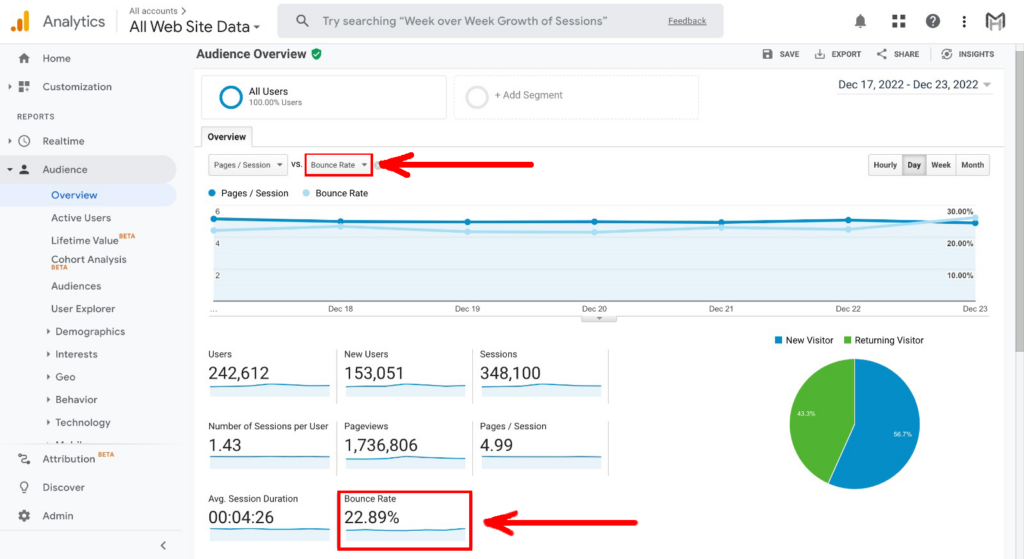
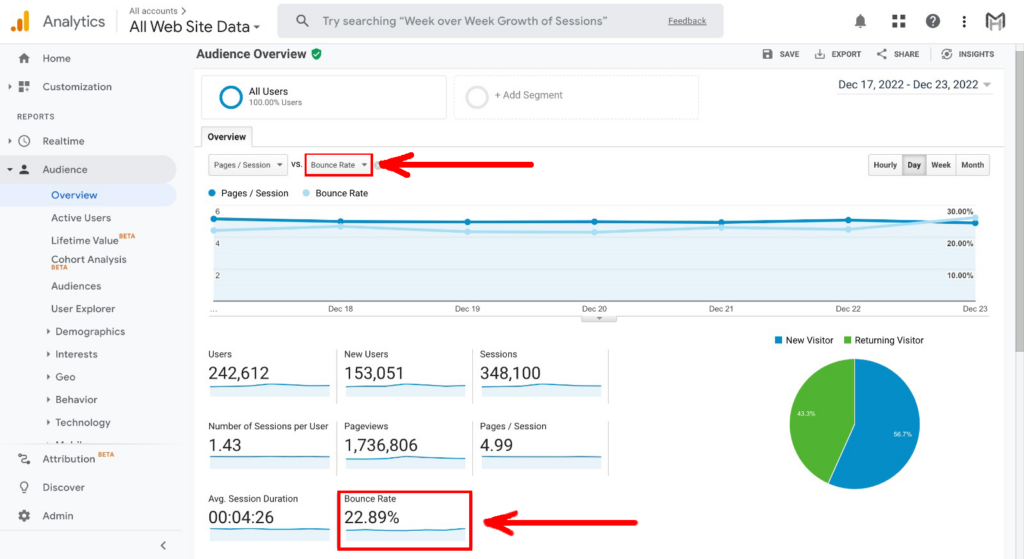
2. Behavior -> Site Content -> Landing Pages
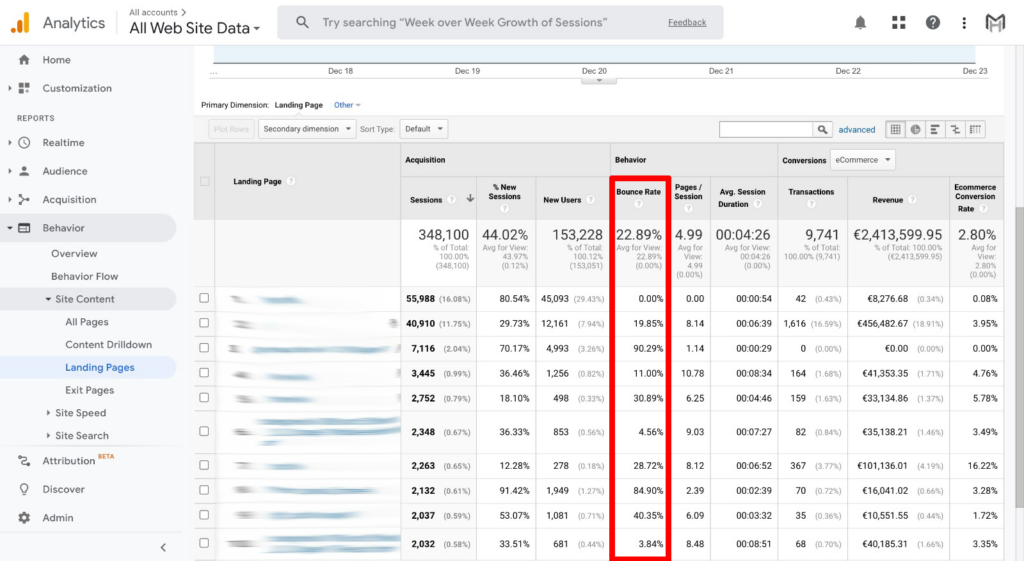
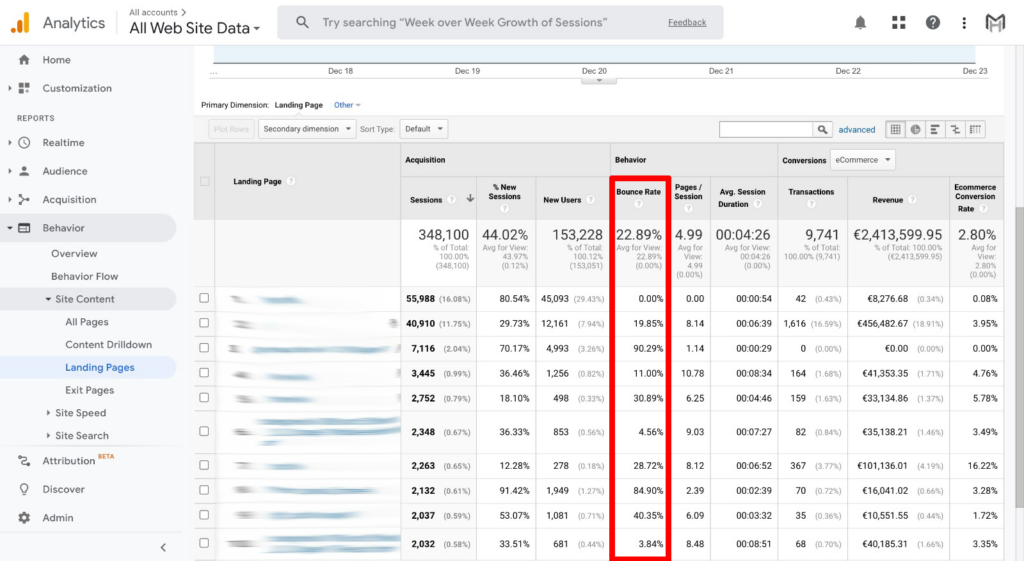
3. Audience -> Geo -> Location or Language
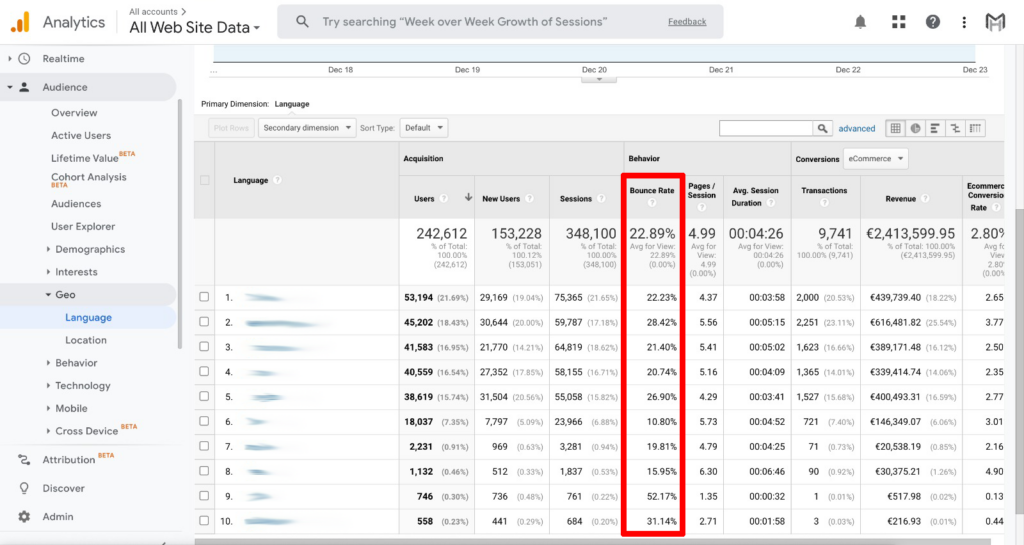
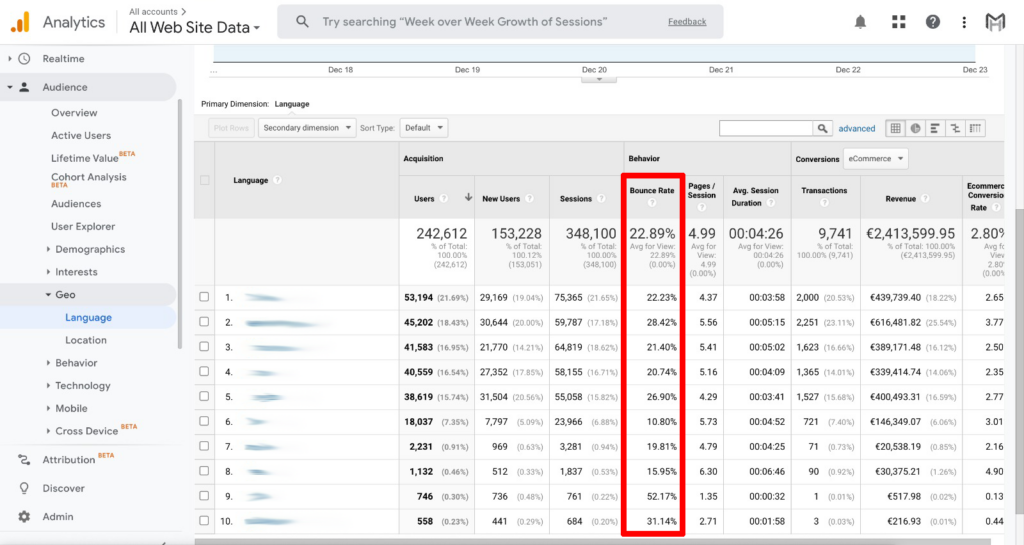
4. You can see the bounce rate also in other places in UA (there are more than 30 places where to find it).
Why do People Bounce?
Most often users bounce because of:
- Bad website optimization;
- Website low-quality content;
- Pages with technical errors;
- Or even because of their title tag(meta description).
What is the Average Bounce Rate?
It depends on your website type:
- E-commerce websites from 20% to 45%.
- Blogs, news, event, etc. from 65% to 90%.
- Service websites from 10% to 30%.
- Landing page websites 70% to 90%.
When your overall bounce rate is bad?
Probably you should understand when the bounce rate is bad by yourself because the most important thing is to improve your result. I can give you one example of a bad bounce rate. Let’s imagine that you have an e-commerce store and your bounce rate was 30%, but now it is 50%.
When do you have a good bounce rate?
Here is the inversely proportional situation with a bad bounce rate. Your bounce rate should be average as was written before, but you have to try to reduce bounce rate as much as it’s possible.
How to Lower your bounce rate?
Ways to improve your bounce rate:
- Check your website’s loading speed. You should try to optimize your website this way so that the loading speed of the site was as high as possible. Many peoples are really impatient so they’re leaving your website just if it isn’t loading fast.
- Analyze bounce rates from different sources. Maybe your traffic is higher than direct traffic, try to check your URL it might have a 404 error, or your page in which the link is sanding you just isn’t attractive for customers(always think about users experience on your website).
- Optimize your website for phones. Your website should be effectively optimised for phones because a lot more people click on your ad from it and also search your website on their smartphones. You should optimize your website this way so it will be useful for customers which want to fastly scroll your website and make purchases.
- Determine which keywords your page ranks for. Analyze your website keywords to understand if people have searched for information that is on your website or if they were searching for something else.
- Use Call to actions. You should have a clear website call to action, it’s better to add it in different website places and also make them multiple. Don’t forget to analyse them to understand which are performing better.
- Use A/B testing. Try to test different website variations to choose which is performing better.
How to Analyse Bounce Rate when Universal Analytics will be deleted?
In GA4 you can find the “Engagement Rate” this is a metric that measures the amount of time visitors spend on a website. It is usually expressed as the percentage of visitors who stay on the website for more than 30 seconds, or a certain length of time. This metric can help you measure visitor engagement and better understand how users interact with your content. The higher the ER the better. So it’s the opposite Bounce Rate.
How to analyze and use Bounce Rate?
1. Try to analyse Bounced Users (not bounced sessions):
The first thing we need to know is that we have 3 types of visitors to bounce:
- Bounced and Returning Users – users that visited page of your website, bounced and then left, but returned and got interested in it.
- Bounced and Non-Returning Users – users that visited your page, bounced and left without returning.
- Non-Bounced Users – the best type of users that are interested in your website.
Here you can copy these segments: https://analytics.google.com/analytics/web/template?uid=xIhN0-akSiCjTcVt8cN7qA
How to make Bounced and Non-Returning Users into Returning Users?
- Make all things that we suggested to you in the “How to Lower your bounce rate?” paragraph.
- You can try to retarget Bounced and Non-Returning Users with ADs.
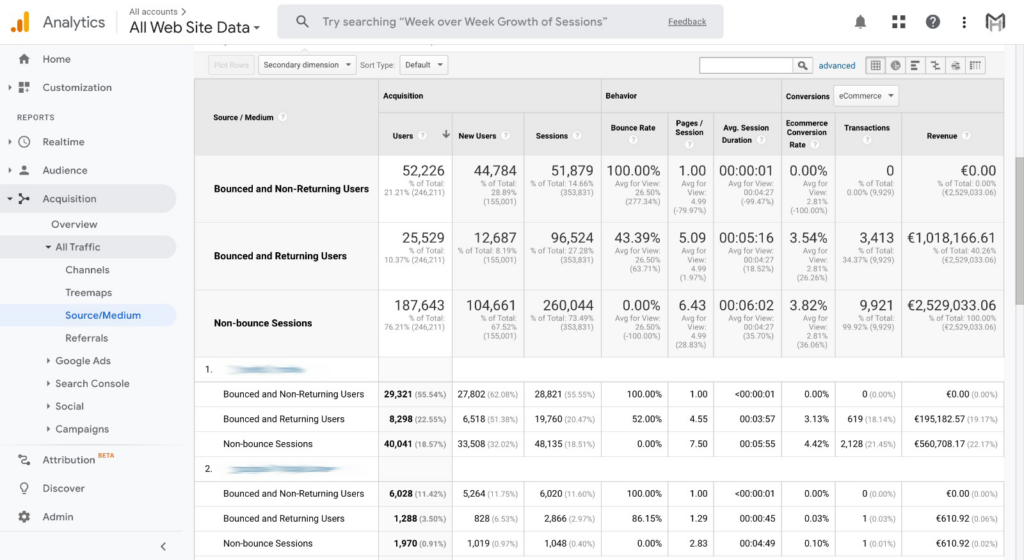
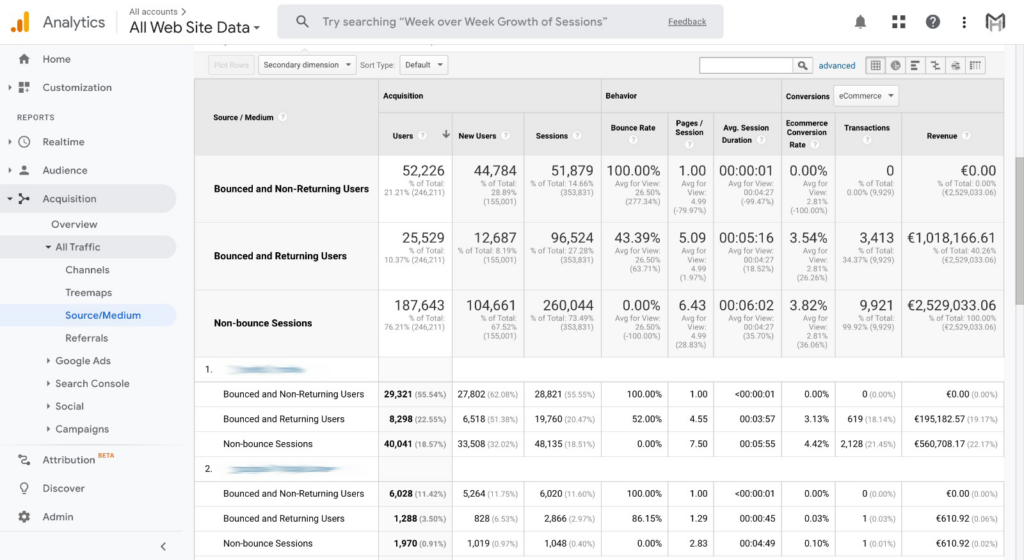
2. Try to analyse your demographics:
Analyse which users bounce more and try to understand why they are bouncing. Let’s imagine that you’re selling cups for coffee with prints, but your product buys only by men maybe you need to try to make more products for women.
3. Analyse Bounce Rate by Channels:
Check bounce rate by channels. You can filter by Bounce Rate and see which Channels are above or below average. Then improve these Channels analytics data.
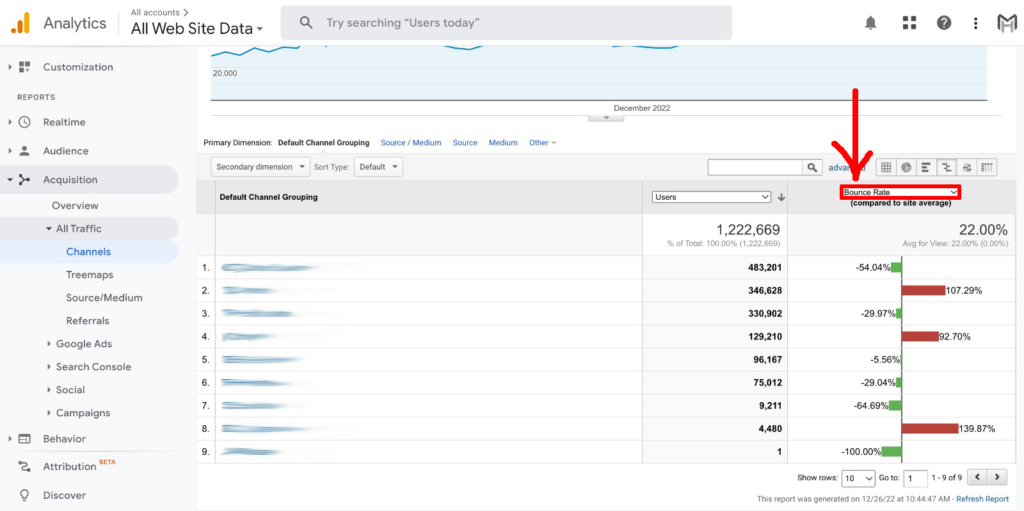
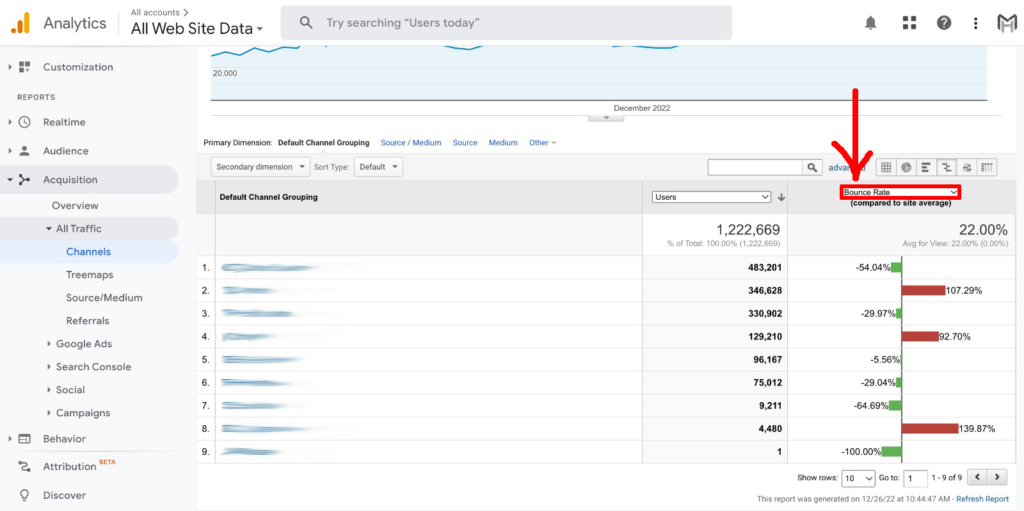
What is the difference between Bounce rate and Exit rate?
What is the definition of the Exit rate metric?
Exit rate is the percentage of users who visited pages on your website and left a certain page. With this metric, you can understand where visitors to your page have decided to leave it.
What is more important bounce rate vs exit rate?
These metrics both are really important and they’re completely different:
- Exit rate can be more than a one page visit, but Bounce rate is one page view(only single page view).
- High exit rate doesn’t mean that the bounce rate is also high.
- Exit rate can help you understand which page on your site people are leaving most often after visiting other pages, but Bounce rate can help you understand that your single-page(usually home page) has some troubles.
Over to you
Bounce rate is an important metric in Google Analytics for ecommerce websites. It measures the percentage of visitors who leave a website after only viewing a single page.
A high bounce rate may indicate that a website is not providing a good user experience or that the content is not relevant to the visitor’s needs. On the other hand, a low bounce rate suggests that visitors are finding the website useful and engaging.
Ecommerce websites should aim for a low bounce rate as it can have a significant impact on the success of the business. A high bounce rate can lead to fewer sales and lower revenue, as visitors are not sticking around to browse or make a purchase.
If you like this article you can also find useful other blog posts.
