How to run your first Spark Ads on TikTok
TikTok is quickly becoming one of the most popular apps on the market. Its unique and entertaining content has made it a great platform for marketers to get their message out to a wide range of audiences. The platform allows for more creative and engaging ads that are sure to grab people’s attention.
Additionally, its algorithm helps ensure that your content is seen by the right people, making targeting your desired audience easier than ever before. With TikTok’s vast reach and growing user base, it is an excellent choice for businesses looking to advertise now. It offers an opportunity to be creative with your marketing strategy, creating ads that stand out from the crowd and capture viewers’ attention in a fun and informative way. Furthermore, by using TikTok ADS manager, you can quickly boost your TikTok post called Spark AD. 6All in all, TikTok is an ideal choice for businesses looking to advertise now due to its wide reach, engaging content formats, and effective analytics tools.
What is Spark Ads TikTok?
Spark Ads TikTok is a great way to get your brand noticed on TikTok. It helps you boost your organic content and post with native ad formats that allow users to discover new brands, products, and services. Spark Ads TikTok is in-feed ads that appear as normal TikTok posts, however, they include a call-to-action (CTA) button that leads to a landing page or other website. This allows you to reach more people and increase video views. Non-Spark ads require authorization before being published, while organic Tiktok posts do not require this step for approval. Spark Ads TikTok is the perfect way for brands to get their message out on the platform and engagingly reach millions of potential customers.
What’s The Difference Between TikTok Ads and TikTok Spark Ads?
TikTok Ads and TikTok Spark Ads are two different types of advertising available on the popular app. TikTok ads allow brands to reach users by appearing as 15-second videos within the app’s For You feed. They can be targeted using a variety of factors, such as location and interests. On the other hand, TikTok Spark Ads are an enhanced version of regular TikTok Ads. They differ in that they appear in full-screen format, with no limit on video length and with additional features like sound effects and stickers designed to make them more engaging. Furthermore, they have the potential to reach even more users than regular Ads with their creative elements. Ultimately, both ads allow brands to reach users on the platform for maximum impact effectively.
Do I need a TikTok profile to run ads?
No, you do not need a TikTok profile to run ads. With the help tiktok ads manager platform, businesses can create and manage their own campaigns without having any prior experience with the app. All you need is a valid payment method and an approved account to get started. Once your account is set up, you can choose from various objectives for your campaigns and target your desired audiences. You will also have access to advanced targeting options like age, gender, location, interests, etc., and detailed performance data to track your ad’s progress. Overall, running ads on TikTok is straightforward and accessible to all business owners regardless of their prior experience with the app.
TikTok Spark Ads examples
TikTok Spark Ads are a great way to advertise on TikTok. They are short, eye-catching 15-second ads that appear at the beginning of a video and can be customized to fit the look and feel of your brand. Spark Ads can also be tailored to specific audiences based on interests and demographics, making it easy to target those who would most likely be interested in your products or services. Here you will find tips & tricks how to make tiktoks that converts: Best Perform TikTok Ads Examples. How to copy them
What Are TikTok Spark Ad Specs?
The ad specs for a TikTok Spark Ad are fairly straightforward: they must be between 5 and 60 seconds (9 – 15 sec recommended) long, have a resolution of 720×1280, and be optimized for portrait orientation. The description should include between 1 and 100 Latin characters. The symbols “{ }”,are not allowed. Dont forget about Safe Zones in your video.
How To Run Spark Ads On TikTok?
To start, open the TikTok Business Manager and head to the Ads Manager. From there, you can create your Spark Ad and set up your ad settings. You will also need to authorize your advertiser account to access the ad authorization feature. Once that’s done, you can start creating your ad creative and ad group. Next, you’ll need to include a video code for each of your ads and switch from “TikTok Post” mode to “Ads on TikTok” mode in the app so that it knows which post is going to be used for the advertisement.
There are three ways to create Spark Ads:
- Use Your Own Linked TikTok Business Account.
- Use Authorized Accounts(authorize via Business Center)
- Any Organic Post (via authorization code).
Pull and Push via linked Business Account
After linking the TikTok Business Account with TikTok For Business, advertisers are able to
1) directly choose any posts under their linked Business Account and use any of them as Spark Ads creative.
2) directly upload/create new videos on Ads Manager, and publish it under linked business account on TikTok App without any in-app operations.
Step 1: Choose “Use TikTok account to deliver Spark Ads”
- Select an Advertising Objective.
- Complete Campaign and Ad Group settings.
- Toggle Use TikTok account to deliver Spark Ads.
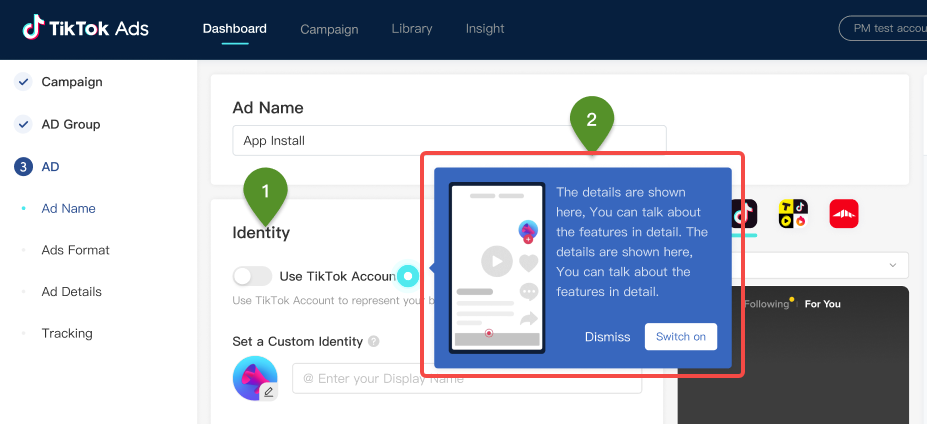
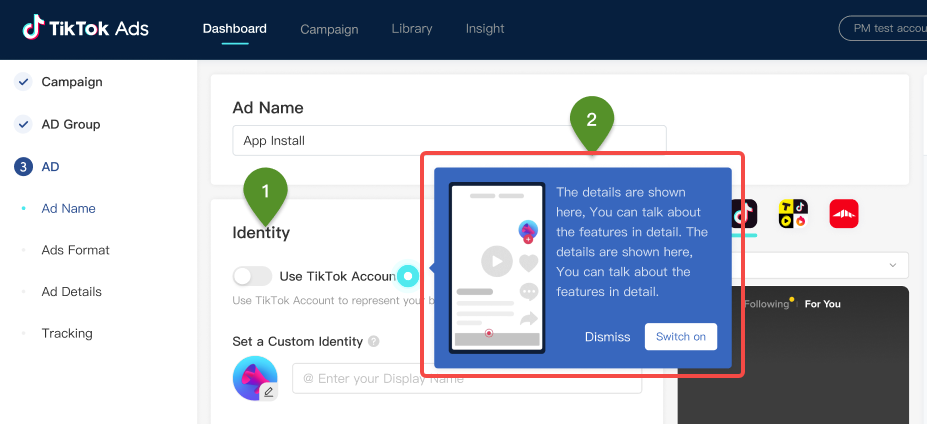
Step 2: Choose “Use account owned by you”
You can access any posts associated with your Business Account directly and push videos from Ads Manager to it without having to perform any additional tasks in the app, using your own account.
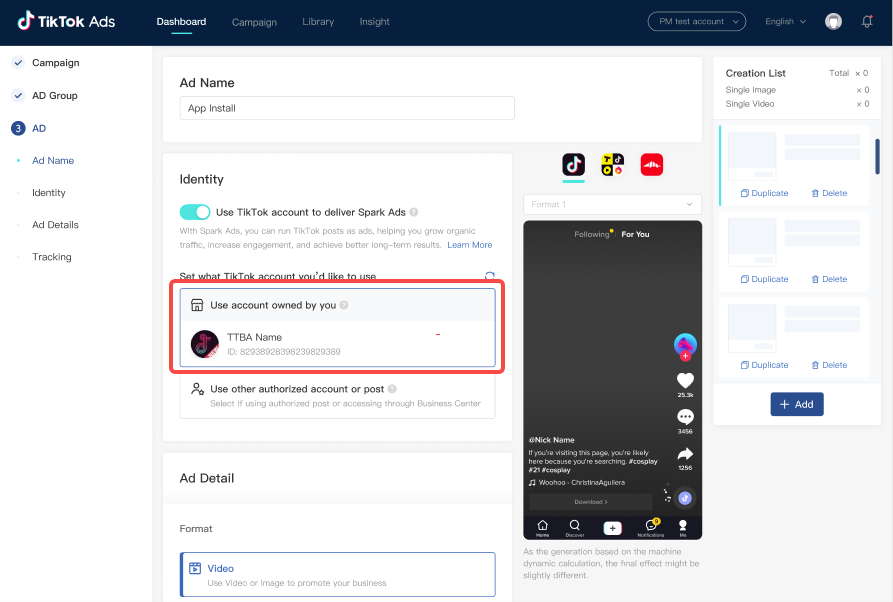
You can either select an existing post from your linked Business Account for the next steps, or upload and publish a new video to Ads Manager as a Spark Ads creative under your linked Business Account.
Step 3.1: [Pull] Choose the existing post under your linked account using “+TikTok Post”
- Under Ad Details, choose TikTok Post and select a post you want to use in your Spark Ad.
- After you selected the video, click Confirm.
- Complete the rest of the ad settings, then click Submit to publish your Spark Ad.
Step 3.2 [Push] Create/upload/add a Spark Ads video and publish it under your linked Business Account using +Video.
Here you will find a video instruction on how to do it step by step:
How Do You Run Other User’s Content As Spark Ads?
To begin, you need authorization from the user whose content you want to run as an ad. Once the user has provided the authorization code, you can access their organic content and create a Spark Ad.
Step 1: Ensure that Authorized Posts are Allowed.
To authorize a post from the TikTok app:
- Tap on Me to go to your personal profile page, then tap the 3 dots on the top-right corner.
- From the Settings and privacy page, tap Privacy.
- Turn on the Ad settings toggle.
or to Settings and privacy > Creator tools > Ad settings.
Step 2: Authorize video for promotional use.
To select and authorize a video for promotional use, from the TikTok app:
- Select a TikTok post to authorize.
- Tap the three dots, then tap Ad settings.
- Agree to Advertising Content Terms of Service and enable the Ad authorization toggle.
Step 3: Generate a Video Code.
After authorizing a video for promotional use, you will need to generate a video code to share with the advertiser and select the authorization duration.
From the post’s Ad settings module:
- Tap Generate Code, then select the authorization duration.
- Choose from: Maximum period. (In TikTok version 22.7 and above – up to 365 days).
- Next, tap Copy Code to share the code with the advertiser.
Step 2: Authorize video for promotional use.
To select and authorize a video for promotional use, from the TikTok app:
- Select a TikTok post to authorize.
- Tap the three dots, then tap Ad settings.
- Agree to Advertising Content Terms of Service and enable the Ad authorization toggle.
Step 3: Generate a Video Code.
After you authorized a video for promotional use, you will need to generate a video code to share with the advertiser and select the duration of that authorization.
From the post’s Ad settings module:
- Tap Generate Code, then select the authorization duration.
- Choose from: Maximum period. (In TikTok version 22.7 and above – up to 365 days).
- Next, tap Copy Code to share the code with the advertiser.
Step 4: Use a Video Code in Spark ADS
How Much Do TikTok Spark Ads Cost?
TikTok Spark Ads are a great way for an advertiser to reach their target audience. The cost of these ads is determined by the ad level chosen and the number of viewers that the ad will reach. A TikTok Spark Ad can be set up at any budget, ranging from a few dollars per month to thousands of dollars. For example, an advertiser can choose between cost-per-click (CPC) or cost-per-view (CPV) ad levels, depending on their needs. Depending on the reach desired, the cost for ads on TikTok can vary significantly. In general, larger campaigns are often more effective since they get more exposure, but smaller campaigns may be more suitable for certain types of advertising. Ultimately, it is up to the advertiser to decide how much they want to spend on their TikTok Spark Ads in order to get the most out of their marketing strategy.
