You’re in the right place if you want to create an engaging and creative carousel on Facebook. With the ability to showcase multiple images or videos in one post, carousel posts have become popular for businesses looking to engage their audience and increase conversions.
But how do you create an effective Facebook carousel that stands out from the competition? As an experienced digital marketer, I’m here to share my insights and tricks for creating compelling carousel posts that will drive results for your business this year.
In this article, I’ll cover everything from design tips to ad copy best practices, so you can create a carousel that catch your audience’s attention and drive them to take action.
This guide will outline a step-by-step process to help you create and publish an organic post quickly and easily.
Two Methods to Create Facebook Carousel Posts
Facebook posts present a unique and engaging way to showcase up to 10 cards within a single post. Each card can display a distinct image, headline, and link, while sharing the same caption. This format provides numerous chances for users to interact and convert, making it a valuable tool in your marketing arsenal.
Although carousels are frequently used in Facebook Ad campaigns, organic Facebook posts can also be created using native tools.
Let’s explore both methods for creating carousel posts: organic and paid content on Facebook Ads Manager and your page.
How to create an organic Facebook carousel post
If you prefer not to use Ads Manager, the carousel can be published from your business’s Facebook page and then boosted.
Navigate to your page and select the Create Post option.
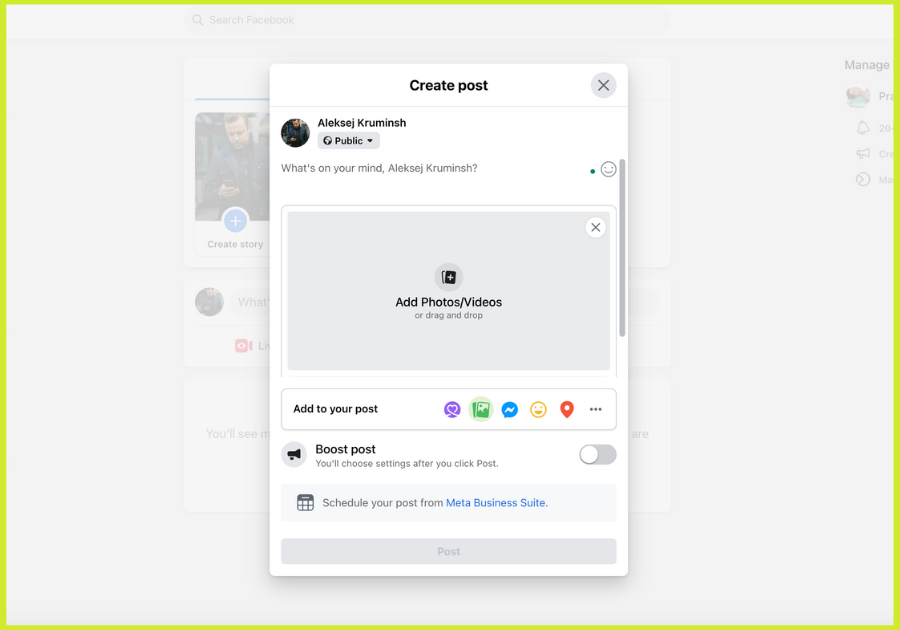
Click the Create Post button to open the post composer. Then click the gear icon with Photos. Drag and drop all your photos or videos. Before publishing, add a caption to encourage users to swipe through and engage with the cards. Then publish immediately, schedule for later, or save as a draft.
How to create Facebook carousel ads in Ads Manager
Creating a Facebook carousel post is a simple process. I use a lot of carousels ad types in my test: Test Results: Add To Cart vs Initiate Checkout vs Purchase Facebook Events
Start by navigating to Ads Manager and selecting the green Create button to create a new Ad set.
Choose an objective that supports the carousel format, such as Traffic, Conversions, or Catalog Sales.
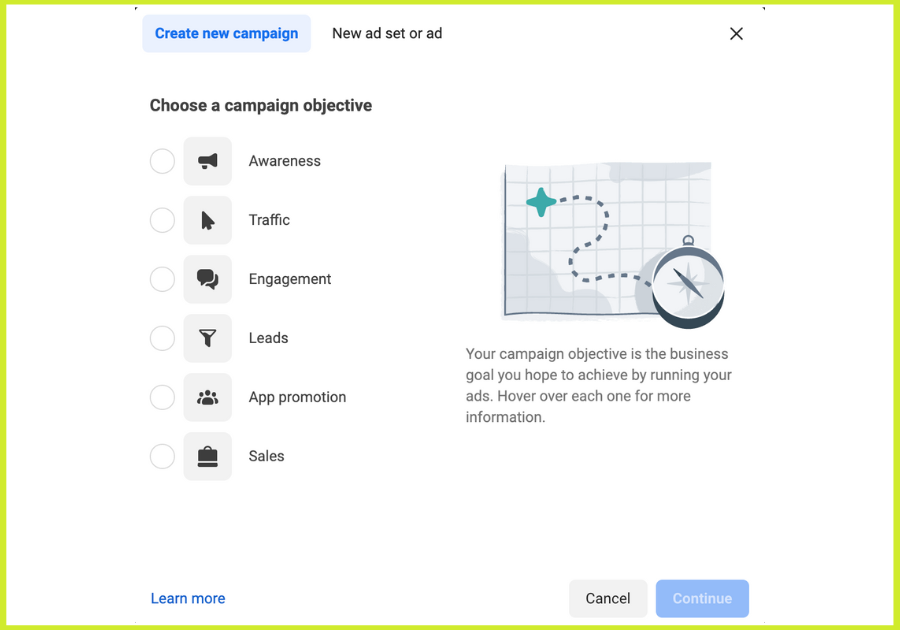
Then, proceed through the ad creation process, selecting the Carousel option under Ad Format.
Here, you can upload up to 10 images, each with its headline, description, and URL.
You can also customize the call-to-action button for each card.
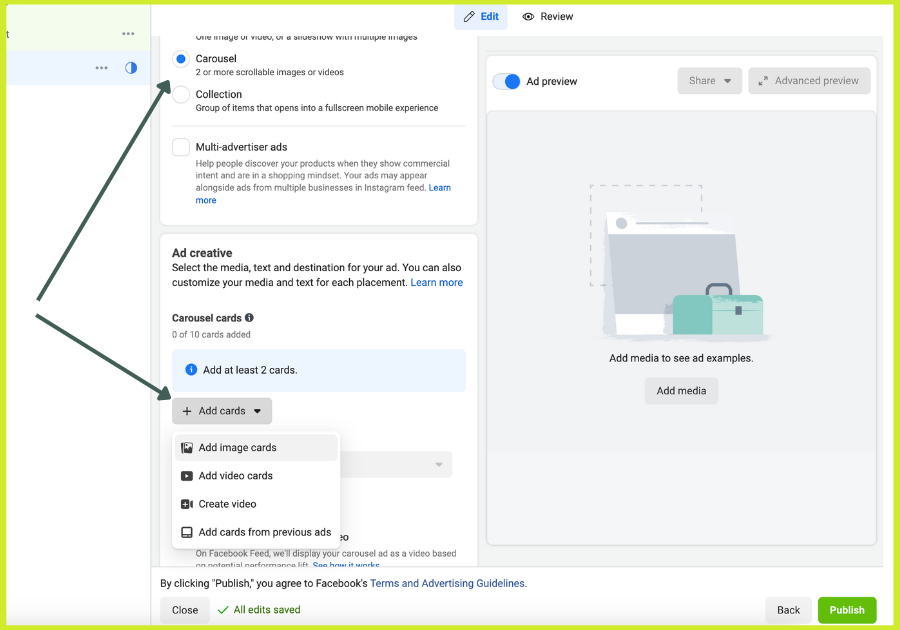
Remember that Ads Manager offers more advanced settings, like adding a card at the end of the carousel for users who have swiped through all the cards or automatically ordering the cards based on their performance. To understand how it will look for a chosen audience, check the preview section.
Tips for creating a Facebook carousel ad
Once you’ve finished setting up your carousel ad, click the Submit button to publish it. Your ad will go through Facebook’s review process, and if approved, it will start running according to your campaign settings.
Tips for Creating Effective Carousel Ads To maximize the potential of your posts, consider the following best practices:
- Tell a story: Use the carousel format to create a narrative that unfolds as users swipe through the cards. This can help keep their attention and increase engagement.
- Showcase multiple products: Display different products or product features in each card, allowing users to discover your offerings and make more informed decisions.
- Highlight a single product: Alternatively, use the carousel to focus on one product, showcasing various angles, features, or use cases across multiple cards.
- Utilize high-quality images: Engaging visuals are crucial for capturing attention. Ensure your images are high-resolution and well-composed to create a polished and professional look.
- Optimize headlines and descriptions: Write compelling headlines and descriptions that convey the value of your products or services. Keep them concise, as longer text may be truncated on some devices.
- Test and optimize: Experiment with different images, headlines, and card orders to find the most effective combination. Use Facebook’s built-in analytics tools to analyze your carousel’s performance and make data-driven decisions.
In conclusion, how to create a carousel post on Facebook (organic and ads)?
In conclusion, creating an effective video or photo carousel is a powerful way to increase engagement, conversions, and organic reach on your Facebook page. Following the tips and tricks outlined in this article, you can create an eye-catching carousel that will help your business stand out.
From choosing the right images and videos to crafting compelling ad copy, every element of your carousel plays a crucial role in driving results for your business.
As an experienced digital marketer, I hope these insights will help you create successful interactive posts and achieve your marketing goals.
FAQ about the carousel on Facebook
What is the recommended size for images or videos used in carousel posts?
The recommended size for images or videos used in carousel is 1080×1080 pixels. This size ensures the content is optimized for desktop and mobile devices, keeping the aspect ratio consistent across slides. Keeping the file size under 30MB per post is also recommended.
Can I use different types of content in a single carousel post?
Yes, you can use different types of content in a single carousel. A carousel post allows you to share multiple pieces of content in a single post, including single-image videos and GIFs. It’s a great way to showcase products or services, provide a step-by-step guide, or share a collection of images that tell a story in each carousel card. Just make sure each piece of content adds value to the overall post.
Can I use carousel posts in Facebook Ads?
Yes, carousel posts can be used in Facebook Ads. This feature allows advertisers to showcase multiple images or videos in a single ad, adding depth and improving engagement rates. Carousel also allows faster and easier browsing of a product catalog or service offerings.
How often should I post carousel posts on Facebook?
There is no definitive answer to how often you should post carousel posts on Facebook, as it depends on your specific marketing goals, target audience, and the type of content you share. Some brands post daily carousel posts, while others share one or two weekly. It’s best to experiment and monitor your engagement rate to determine the optimal frequency for your business.
